cant setup pivpn
February 18, 2024, 14:08
So I did the installation setup, k did the qr code thingy for my phone, but I don't have internet access with it. I have already tried pivpn -d. Someone please help
|| <@1071178789939331253> ||
1 You are connected to the phone via VPN but have no internet? If not, you need to describe the problem in more detail.
2 The command
pivpn -dgenerates an output. It would be better if you showed us this output, it's like SSH, without an error message/info nobody can help!
video
also have you done the DNS part and port forwarding?
Yes
I did the port thing
Elaborate with the dns oart
Part
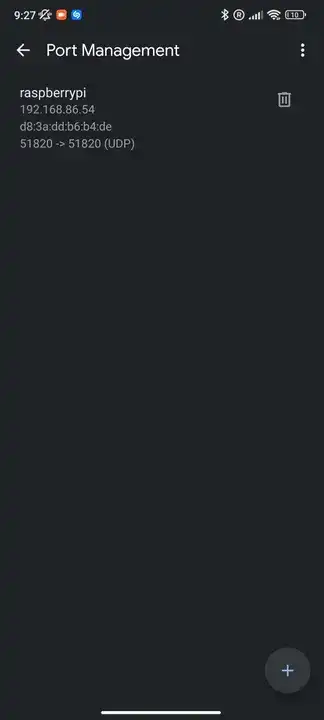
Look I did it
ok so your IP changes every like 24 hours or so
the DNS constantly updates that IP to a domain name so it will work even after the change
no-ip is the DNS I use
So
What do I do
research how to get no-ip working on a pi
first go to the no-ip ACC page and create your domain
Ok I have my domain
What now
one second
should i be concerned


no because you haven't done it yet
Huh
follow this guide
Ok
i did it now what <@1071178789939331253>
now try run pivpn -d again
and reboot
then try the VPN again
No work
whats port forwarding? my pivpn isn't working either
Port forwarding is used on firewalls and when a request to a port is coming in to the firewall it can send it to another device (forwarding). See https://en.wikipedia.org/wiki/Port_forwarding
kinda need a little more info, for example the output of pivpn -d
<@1071178789939331253>
yeah sorry i just have to do some stuff of my own
have you port forwaded 51820?
Yes
then you've done something wrong with no-ip
this suggests two ways. if the first one fails try the second
I did what it said
Did you read the instructions beforehand?
It says that you have to install a different package on the Pi.
Which one did you install, amd64 or armhf?
ah i see i got it mixed up w something else
yeah unfortunately i cant access my router so i guess no pivpn for me
Have a look at "zero tier" https://www.zerotier.com/
That could be an alternative
192.168.xxx.1
on your browser
yeah its just that the admin password or username doesnt workk
okay thank u ill try tht out
its ssh user@ip
if they dont work then you configured it wrong
and forgot it
yeah I'm able to ssh into it I just couldnt access my browser admin page
are you renting or something? if not and it's your router that's a serious problem that I would question your networking company about
Wdym? I mean it’s a router from Telus
the router config is kinda essential to me
Its just cheap if it doesn't have one/work
It has a page I just don’t know how to log in
the password and admin password should be on the back of the router
that should be all you need
if that's still doesn't work email your network company support thing
<@746210909969448991>
idk what the admin username is
The one you set
wait!
Did you even enable ssh?
<@746210909969448991>
U mean for the pi? Yeah
I’m talking about the admin page
For the router
Check on the back of your router
The router is this huge ass block
Purefibre
Gonna be really annoying to flip over
Can I use the wifi hub instead
No pi for you 😦
What
One second
Why the fuck do you need your router to set up your pi
port forwarding apparently
and plus i want to check the IP's
Are you setting up pivpn